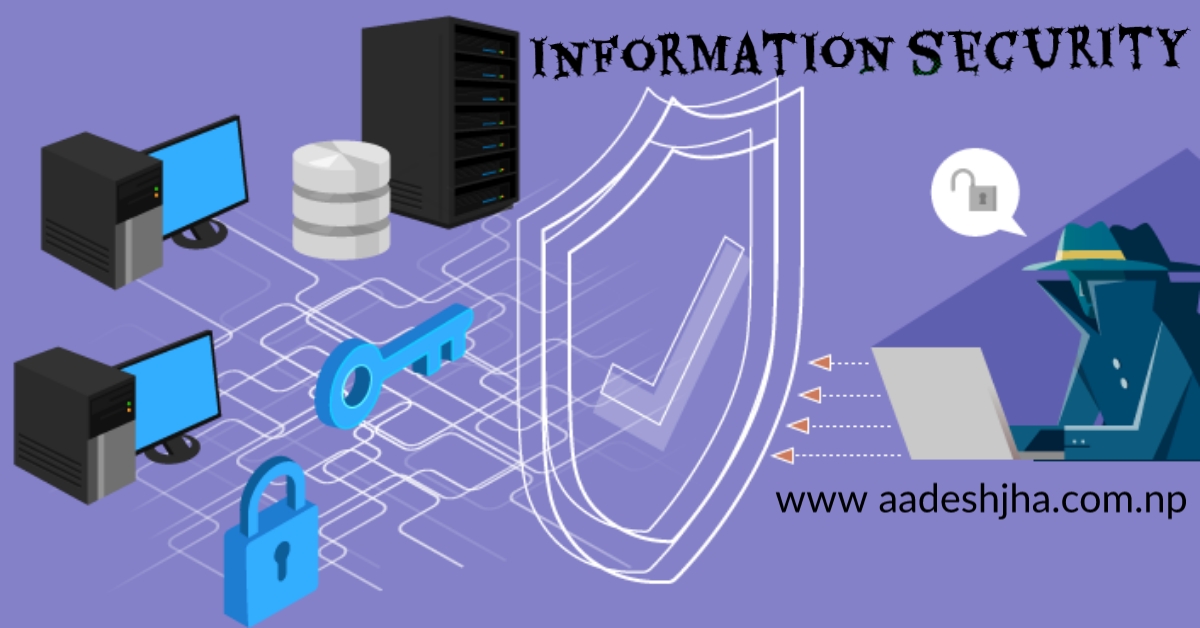Cyber Security And Management
Information security, also known as cybersecurity, is the practice of protecting sensitive information from unauthorized access, use, disclosure, disruption, modification, or destruction. It involves a combination of technologies, policies, and procedures that work together to safeguard data and systems.
Security management is the process of identifying, assessing, and mitigating risks to an organization's information assets. This includes developing and implementing security policies, procedures, and technologies to protect against cyber threats and ensure compliance with industry regulations.
One important aspect of information security is the use of encryption to protect sensitive data. Encryption is the process of converting plain text into coded text that can only be deciphered with the correct decryption key. This helps to ensure that sensitive information remains private and only accessible to authorized individuals.
Another key element of information security is the use of firewalls and intrusion detection systems. Firewalls act as a barrier between a private network and the internet, controlling the flow of data and blocking unauthorized access. Intrusion detection systems monitor networks for suspicious activity and alert administrators to potential security breaches.
To stay protected from cyber threats and maintain compliance with industry regulations, it's important for organizations to regularly assess their security posture and make updates as needed. This includes conducting regular security audits and penetration testing to identify vulnerabilities and implement the necessary fixes.
In conclusion, information security and security management are critical for protecting sensitive information and maintaining the integrity of systems and networks. By implementing a combination of technologies, policies, and procedures, organizations can stay protected from cyber threats and ensure compliance with industry regulations.
ISO 27001, NIST Cybersecurity Standards
Security controls and standards (e.g. ISO 27001, NIST)
ISO 27001 is an international standard that outlines the requirements for an information security management system (ISMS). It provides a framework for managing sensitive company information so that it remains secure. It covers people, processes, and technology, and it includes a systematic approach to managing sensitive company information, including the creation, implementation, maintenance, and continual improvement of information security.
NIST (National Institute of Standards and Technology) is an agency of the U.S. Department of Commerce that provides guidelines and standards for a wide range of industries, including information technology and cybersecurity. NIST publishes a variety of documents and standards related to cybersecurity, including the NIST Cybersecurity Framework (CSF), which provides a set of best practices for managing cybersecurity risks.
Both ISO 27001 and NIST provide a set of guidelines and best practices for managing and protecting sensitive information. Organizations can use these standards to develop their own information security management systems and policies to ensure the confidentiality, integrity, and availability of their information.
Risk Management Process Steps
Risk management and assessment
Risk management is the process of identifying, assessing, and prioritizing risks to an organization's capital and earnings. This process involves analyzing potential events that could negatively impact the organization and determining appropriate actions to mitigate or minimize the impact of those risks.
There are several steps in the risk management process:
Identify potential risks: This includes identifying the sources of risk, such as market changes, natural disasters, or human error.
Assess the likelihood and impact of each risk: This involves determining the likelihood that a particular risk will occur, as well as the potential impact it could have on the organization.
Prioritize risks: Once the likelihood and impact of each risk has been assessed, they should be prioritized based on the level of threat they pose to the organization.
Develop a plan to mitigate or minimize the impact of each risk: This can include implementing procedures or controls to prevent the risk from occurring, transferring the risk to another party, or accepting the risk.
Continuously monitor and review the risks: The risk management process is ongoing, and risks should be continuously monitored and reviewed to ensure that they are being effectively managed.
Network security (e.g. firewalls, VPN, intrusion detection/prevention)
Network Security Measures Explained
Network security refers to the various measures that can be taken to protect a computer network and the devices connected to it from unauthorized access, misuse, and attack. Common network security measures include:
Firewalls: A firewall is a system that controls access to a network by blocking or allowing incoming and outgoing traffic based on a set of predefined rules.
Virtual Private Networks (VPNs): A VPN allows users to securely connect to a private network over the internet, providing a secure and encrypted tunnel for data to travel through.
Intrusion Detection/Prevention Systems (IDS/IPS): An IDS/IPS system monitors network traffic for signs of malicious activity, such as attempted hacks or malware infections, and takes action to block or alert about those activities
Commands and information for these security measures can vary depending on the specific device or software being used.
Network security commands list.
Network security (e.g. firewalls, VPN, intrusion detection/prevention)
network security tools such as firewalls, VPNs, and intrusion detection/prevention systems as there are many different types of these tools available and each one uses its own set of commands.
Firewall commands vary depending on the specific firewall software or appliance being used. Some common firewall commands include:
"show firewall" or "get firewall" to display firewall configuration
"set firewall" or "configure firewall" to modify firewall configuration
"enable firewall" or "disable firewall" to turn the firewall on or off
"block IP" or "deny IP" to prevent a specific IP address from accessing the network
"allow IP" or "permit IP" to permit a specific IP address to access the network
VPN commands vary depending on the specific VPN software or appliance being used. Some common VPN commands include:
"connect VPN" or "establish VPN connection" to initiate a VPN connection
"disconnect VPN" or "terminate VPN connection" to end a VPN connection
"configure VPN" or "setup VPN" to create or modify a VPN configuration
"show VPN status" or "check VPN connection" to display the current status of a VPN connection
Intrusion detection/prevention system commands vary depending on the specific IDS/IPS software or appliance being used. Some common IDS/IPS commands include:
"start IDS" or "enable IDS" to turn on the intrusion detection system
"stop IDS" or "disable IDS" to turn off the intrusion detection system
"configure IDS" or "setup IDS" to create or modify IDS rules or policies
"show IDS alerts" or "view IDS logs" to display any recent intrusion attempts or alerts generated by the IDS.
It is important to note that different vendors or products may have different commands. You should refer to the documentation of your specific tools for the correct commands.
I can provide you with some network security, such as those used to configure firewalls, VPNs, and intrusion detection/prevention systems. However, please note that the specific commands may vary depending on the specific device or software being used.
Firewall:
iptables (Linux):
iptables -A INPUT -p tcp --dport 80 -j ACCEPT (to allow incoming traffic to port 80)
iptables -A OUTPUT -p tcp --dport 80 -j ACCEPT (to allow outgoing traffic to port 80)
iptables -A INPUT -j DROP (to drop all incoming traffic)
pf (FreeBSD, macOS):
block in all (to block all incoming traffic)
pass in proto tcp from any to any port 80 (to allow incoming traffic to port 80)
VPN:
OpenVPN:
openvpn --config client.ovpn (to start the VPN client using the specified configuration file)
openvpn --mktun --dev tun0 (to create a new VPN tunnel interface)
IPSec:
ipsec start (to start the IPSec service)
ipsec auto --add connname (to add a new VPN connection)
ipsec auto --up connname (to establish the VPN connection)
Intrusion detection/prevention:
Snort:
snort -c /etc/snort/snort.conf -i eth0 (to run Snort using the specified configuration file and network interface)
snort -A console -c /etc/snort/snort.conf -r file.pcap (to run Snort in alert mode, reading from a packet capture file)
Suricata:
suricata -c /etc/suricata/suricata.yaml -i eth0 (to run Suricata using the specified configuration file and network interface)
suricata --list-runmodes (to list the available run modes)
Please note that these commands should be run with privileged access (root or administrator) and you should be familiar with the system and network before applying any commands.
Access Control And Identity Management
Access control and identity management are critical components of modern security systems. They work together to ensure that only authorized individuals have access to sensitive information and resources, while also keeping track of who has accessed those resources and when.
Access control systems are designed to restrict access to specific areas, resources, or information based on predefined rules and policies. These systems can be implemented in a variety of ways, including physical barriers, security cameras, and authentication methods such as passwords and biometrics.
Identity management, on the other hand, is the process of creating, maintaining, and managing digital identities for individuals and organizations. This includes tasks such as provisioning and de-provisioning access to resources, managing user attributes and permissions, and ensuring that only authorized users have access to sensitive information.
Together, access control and identity management help to create a secure environment by ensuring that only authorized individuals have access to sensitive resources, while also providing a means to track and audit who has accessed those resources and when.
In addition to traditional on-premises solutions, many organizations are now turning to cloud-based access control and identity management solutions. These solutions offer increased flexibility, scalability, and cost-effectiveness, as well as the ability to manage access and identities from anywhere.
It's also important to note that with the rise of remote work, access control and identity management have become even more important to ensure that only authorized individuals can access company resources and data, even when they are not physically on the company premises.
In conclusion, access control and identity management are critical components of modern security systems that help ensure that only authorized individuals have access to sensitive resources and information. Organizations should regularly review and update their access control and identity management policies and procedures to keep pace with changing security threats and the evolution of technology.
Encryption Techniques and Security
Cryptography and encryption
Cryptography is the practice of secure communication, and encryption is one of the most important techniques used in cryptography. Encryption is the process of converting plaintext, or unencrypted data, into ciphertext, or encrypted data, using a mathematical algorithm called a cipher.
The purpose of encryption is to protect sensitive information from unauthorized access, whether it is in transit over a network or at rest in a storage device. Encryption can also be used to authenticate the identity of the sender of a message and to detect any tampering with the data.
There are two main types of encryption: symmetric and asymmetric. Symmetric encryption uses the same key for both encryption and decryption, while asymmetric encryption uses a pair of keys, a public key and a private key.
The most widely-used symmetric encryption algorithm is AES, which stands for Advanced Encryption Standard. AES is considered to be a very secure algorithm and is used in a wide range of applications, including online banking and e-commerce.
Asymmetric encryption, also known as public-key encryption, is a method of encrypting and signing messages using a pair of keys. The most widely-used asymmetric encryption algorithm is RSA. RSA is widely used in a wide range of security protocols such as SSL and TLS, which are used to secure web traffic and other network communications.
In addition to encryption, there are other cryptographic techniques that can be used to secure data, such as digital signatures, message authentication codes, and hash functions.
It's important to note that while encryption can protect data from unauthorized access, it is not a silver bullet. Other security measures, such as access controls, firewalls, and intrusion detection systems, should also be used to protect data and systems.
In conclusion, encryption is a powerful tool for protecting sensitive information, and it is used in a wide range of applications, both online and offline. However, it should be used in conjunction with other security measures to provide a comprehensive defense against cyber threats.
Data Security Tools Overview
Data security (e.g. data encryption, data loss prevention)
Data encryption is a method of protecting sensitive information by converting it into a code that only authorized individuals can read. Some commonly used data encryption tools include:
AES (Advanced Encryption Standard): a widely used symmetric encryption algorithm
RSA (Rivest-Shamir-Adleman): a widely used asymmetric encryption algorithm
SSL/TLS (Secure Sockets Layer/Transport
Layer Security): a protocol used to secure internet communications
PGP (Pretty Good Privacy): an encryption program that uses a combination of symmetric and asymmetric encryption
Data Loss Prevention (DLP) is the practice of protecting sensitive information by identifying, monitoring, and blocking data as it moves across networks and endpoints. Some commonly used DLP tools include:
Symantec DLP
McAfee DLP
Trend Micro DLP
Check Point DLP
Forcepoint DLP
These are widely used tools for data security.